欢迎来到小编的文章进行学习阅读,想必大家又有很多问题吧,在这里会有你想要收获的答案,请大家慢慢学习吧!计算机编程语言
如果服务器上安装了RAR程序,那么ASP.net可以调用RAR实现文件压缩与解压缩。
不过要注意的是,由于Web程序不能直接调用客户端的程序(除非用ActiveX,ActiveX几乎被废弃),所以如果要想实现让用户把本地文件用网页解压缩只有把文件上传到服务器上再调用服务器上的RAR压缩,同理要解压缩本地的RAR文件可以把文件上传到服务器解压再拿回来。
本文讲怎么在服务器端的目录解压缩文件!
效果图

前台代码:
编程语言排行榜上
| 以下为引用的内容: <%…@ Page Language=”C#” AutoEventWireup=”true” CodeFile=”Default.aspx.cs” Inherits=”_Default” %>
|
后台代码:
| 以下为引用的内容: using System; using System.Data; using System.Configuration; using System.Web; using System.Web.Security; using System.Web.UI; using System.Web.UI.WebControls; using System.Web.UI.WebControls.WebParts; using System.Web.UI.HtmlControls; using System.IO; using System.Runtime.InteropServices; using Microsoft.Win32; using System.Diagnostics; public partial class _Default : System.Web.UI.Page …{ protected void Page_Load(object sender, EventArgs e) …{ //清清月儿 http://blog.csdn.net/21aspnet/ } protected void Button1_Click(object sender, EventArgs e) …{ //压缩 String the_rar; RegistryKey the_Reg; Object the_Obj; String the_Info; ProcessStartInfo the_StartInfo; Process the_Process; try …{ the_Reg = Registry.ClassesRoot.OpenSubKey(“Applications\\\\WinRAR.exe\\\\Shell\\\\Open\\\\Command”); the_Obj = the_Reg.GetValue(“”); the_rar = the_Obj.ToString(); the_Reg.Close(); the_rar = the_rar.Substring(1, the_rar.Length – 7); the_Info = ” a ” + ” 1.rar ” + ” ” + “C:\\\\1\\\\1.txt”; the_StartInfo = new ProcessStartInfo(); the_StartInfo.FileName = the_rar; the_StartInfo.Arguments = the_Info; the_StartInfo.Windowstyle = ProcessWindowStyle.Hidden; the_StartInfo.WorkingDirectory = “C:\\\\1”;//获取或设置要启动的进程的初始目录。 the_Process = new Process(); the_Process.StartInfo = the_StartInfo; the_Process.Start(); Response.Write(“压缩成功”); } catch (Exception ex) …{ Response.Write(ex.ToString()); } } protected void Button2_Click(object sender, EventArgs e) …{ //解压缩 String the_rar; RegistryKey the_Reg; Object the_Obj; String the_Info; ProcessStartInfo the_StartInfo; Process the_Process; try …{ the_Reg = Registry.ClassesRoot.OpenSubKey(“Applications\\\\WinRar.exe\\\\Shell\\\\Open\\\\Command”); the_Obj = the_Reg.GetValue(“”); the_rar = the_Obj.ToString(); the_Reg.Close(); the_rar = the_rar.Substring(1, the_rar.Length – 7); the_Info = ” X ” + ” 1.rar ” + ” ” + “C:\\\\1”; the_StartInfo = new ProcessStartInfo(); the_StartInfo.FileName = the_rar; the_StartInfo.Arguments = the_Info; the_StartInfo.WindowStyle = ProcessWindowStyle.Hidden; the_Process = new Process(); the_Process.StartInfo = the_StartInfo; the_Process.Start(); Response.Write(“解压缩成功”); } catch (Exception ex) …{ Response.Write(ex.ToString()); } } } |
#p#分页标题#e#
编程语言(programming language),是用来定义计算机程序的形式语言。它是一种被标准化的交流技巧,用来向计算机发出指令。一种计算机语言让程序员能够准确地定义计算机所需要使用的数据,并精确地定义在不同情况下所应当采取的行动。[1]
最早的编程语言是在电脑发明之后产生的,当时是用来控制提花织布机及自动演奏钢琴的动作。在电脑领域已发明了上千不同的编程语言,而且每年仍有新的编程语言诞生。很多编程语言需要用指令方式说明计算的程序,而有些编程语言则属于声明式编程,说明需要的结果,而不说明如何计算。c语言编程入门
服务器目录
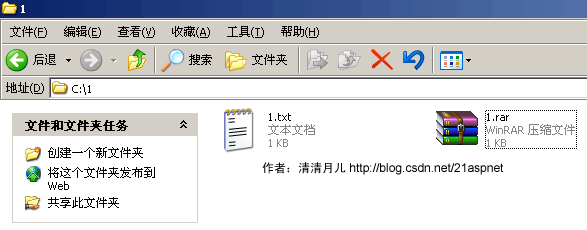
客户端解压缩的变通方法:
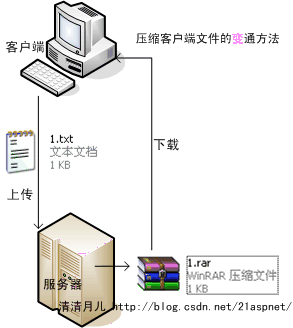
更多视频课程文章的课程,可到课课家官网查看。我在等你哟!!
