Lab 1 – Introduction to R
代写r语言 Please note that if you do not understand something in this lab, you should talk to your section leader or your professor.
Introduction 代写r语言
This week’s lab is an introduction to R, and how to import data into R. To run this week’s lab, you will need to download the bfro_reports_geocoded.csv file available on D2L. For credit, answer the questions and upload them to the associated D2L quiz. If you would like, you may take the D2L quiz twice and use it to check some of your answers – just make sure you save your written answers somewhere else as D2L will not save those for you if you retake the quiz. Your highest score for the non-written questions will be kept.
Please note that if you do not understand something in this lab, you should talk to your section leader or your professor. This week’s lab covers essential pieces of how to use R, and you want to make sure you use this week to master these so that the labs in the future are not harder than they need to be.
Learning Outcomes
By the end of this lab you should be able to:
- Import data into R using the import dataset button
- Name new dataframes and vectors using = or <-
- Assign columns as vectors in R
- Identify your filepath using the import dataset button
- Use the hist()function to make a basic graphic of your data
- Identify and fix basic errors in your code
Part 1 – Load and Rename Data
Part 1.1 Load Data
In the upper right hand corner there is a button called Import Dataset under the Environment tab. Click the drop down menu, and click From Text (base). That will pop up a window that gives you a lot of options (encoding, heading, etc). Don’t change any of these options, just hit Import.
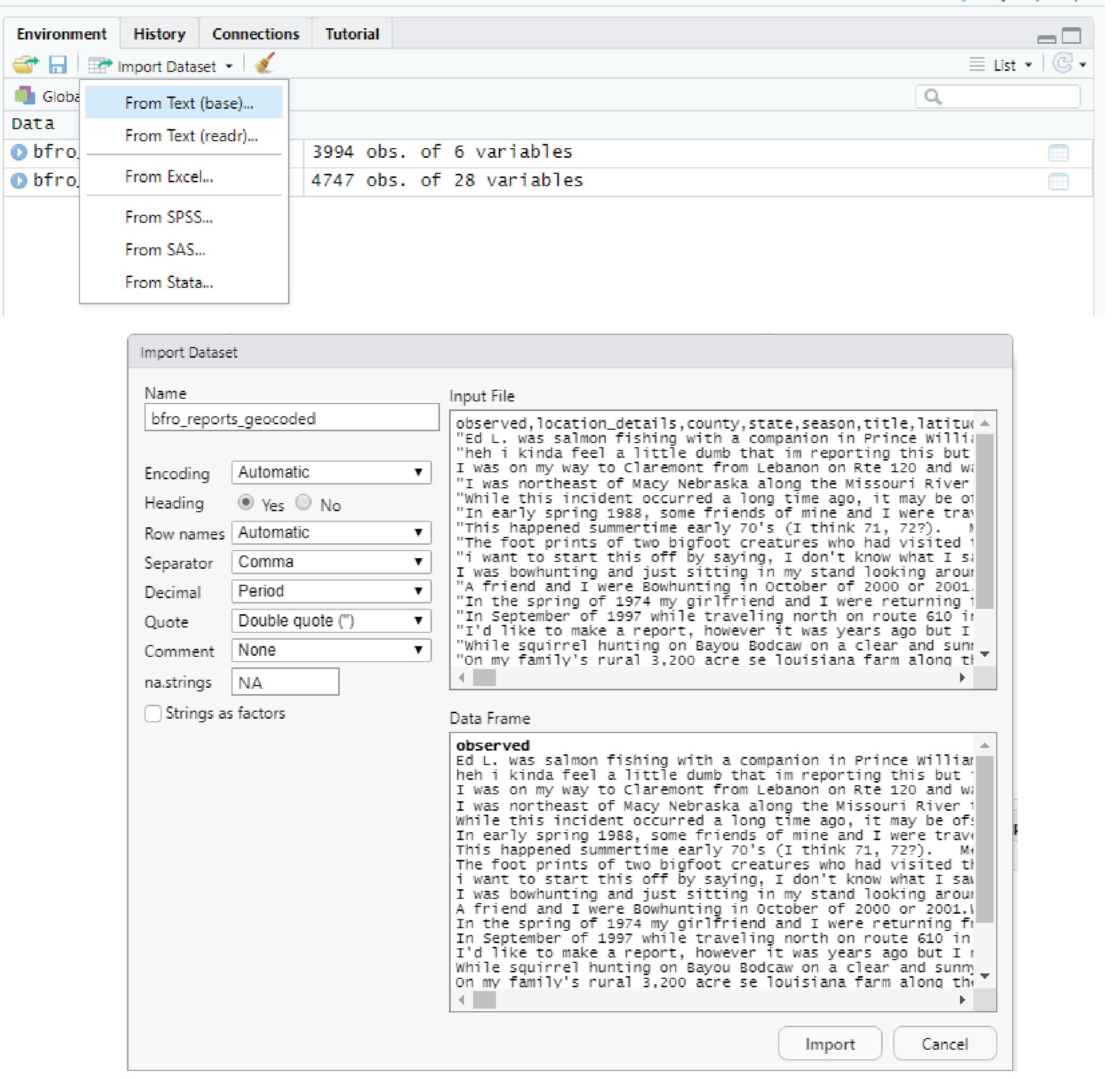
You now should have an object in your environments window called bfro_reports_geocoded. This is a list of bigfoot sightings across North America. We’re going to use it to answer some questions about Bigfoot’s preferred climate. If you look in the console, you’ll see that R told you some information about what it ran in order to import this data. This information is important, so we’ll take a look at it!
Part 1.2 Understanding Data Import
Here’s an example of what R outputs for your instructor when she runs this code with some extra color coding:
There are three parts here that are very important:
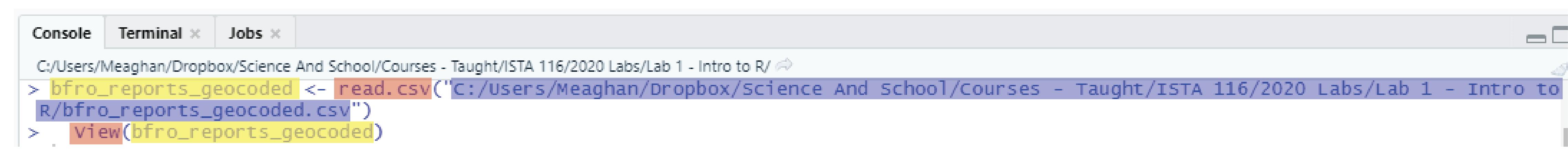
- Yellow: the name of our R Object
- Red: the code used to help import our data and then view it, also called functions
- Blue: the full filepath, or location of the file
These are important because in future labs, you will not be using the Import Dataset Button. Instead, you will be importing your data using code, because in the long run it is a thousand times faster. In your instructor’s experience, the part that students struggle with the most is recognizing what their filepath is. Filepaths in R:
- Must have forward slashes, not backwards (so / not ) 代写r语言
- Are enclosed in quotation marks (“)
- Have the name of the file (brfo_reports_geocoded)
- Have the file extension (.csv)
Some of you may be working on Macs and the filepath that R will spit out may have a tilde (~) as an abbreviation. That’s fine!
QUESTION 1: Copy and paste your full filepath, with quotations, to demonstrate that you recognize where your file is on your computer.
Part 1.2 Rename Data
The name of our data is really long, so we’re going to quickly rename it here. There are plenty of ways to rename data in R. We’re going to actually copy the file and rename it in the process, using what are called assignment operators in R. Assignment operators just tell R “take this, copy it, and rename it this.” There are two assignment operators in R: = and <- . To copy and rename, you put the new name on the left, use the operator of your choice, and the thing you’re renaming on the right. Like so:
Bigfoot <- bfro_reports_geocoded
Bigfoot = bfro_reports_geocoded
You may use the assignment operator of your choice. Your instructor prefers to use the arrow, because it reminds you that the new thing is on the left, but if the equals sign makes more sense to you that is fine! Some rules for naming objects in R: 代写r语言
- They can be any number of characters, starting at one (so x, xxxxxxxxxxx, and xyasksdfsdf are all fine names)
- They can’t start with a number (i.e. 2X can’t be a name)
- You can use _ or . in your names, just not at the start (i.e. B.B is fine, but .BB is not)
- Capitalization is important (i.e. X is not the same thing as x)
- If you name it the same as something that is already in your environment, it will overwrite your data
- Rude names are fine, and often cathartic – half of your instructor’s scripts are filled with things called poop and various curse words
QUESTION 2: Which chunk of code would you use if you wanted to name your dataframe WowCoolFun:
A. WowCoolFun ==bfro_reports_geocoded
B. WowCoolFun <-bfro_reports_geocoded
C. bfro_reports_geocoded = WowCoolFun
D. WowCoolFun = “bfro_reports_geocoded”

Part 2 – Explore Data 代写r语言
Spreadsheets in R are typically imported into a type of R data called a dataframe. These have column names, row names, and data organized just like a typical spreadsheet. You can click on the data in the Environment window and see all of this data there, but there are also ways of calling out this data in R.
Part 2.1 Column Names
First, let’s figure out what the column names are. To do this, you will be using a function in R. Functions are like verbs, or action words – they tell R to do something. A function is a word with parentheses at the end – you put the thing you’re interested in inside the parentheses. This makes a full sentence in R!
The function for figuring out column names is colnames(). You run it like so:
colnames(Bigfoot) 代写r语言
colnames(bfro_reports_geocoded)
This spits out a list of column names in your console. You’ll notice some of them are really long, and have specific abbreviations. Because R is VERY literal, if you don’t spell things exactly or have the exact right capitalization you won’t be able to use the column. So using colnames() makes it so you can copy the column names and paste them.
QUESTION 3: This data set has 28 columns. Look at the environment window – what is the word for “columns” in R?
A.obs.
B.variables
C.chr.
D.num.
QUESTION 4: 4747 people reported sightings of sasquatch. In excel, that means that this data set has 4747 rows. What does R call rows?
A.obs.
B.variables
C.chr.
D.num.
Part 2.2 Use Dollar Sign to Call Out Columns
In this dataset there is a column that contains the state of the siting. But to look at it, you can’t just type “state” into R and have it understand that’s the data you’re interested in. This is because often you are dealing with many different dataframes in R, so you need to tell it two pieces of information: the column name, but also what dataframe it’s pulling it from. To do that, you use $, with the dataframe on the left and the column name on the right. Like so:
Bigfoot$state
bfro_reports_geocoded$location_details
The helpful thing about RStudio is that it will give you auto-fill options as well. So if you type Bigfoot$ in the console or the script window, it will give you a list of the column names that you can click on. Convenient! 代写r语言
QUESTION 5: Which of the following would call out the pressure column?
A. Bigfoot$Pressure
B. pressure
C. pressure$Bigfoot
D. Bigfoot$pressure
Part 2.3 Save Column as Variable
But it is still a lot to type some of these things over, and over, and over again. So sometimes it can be easier to store this information as a vector in R. That means you just name the column as an object in R, using assignment operators just like we did with the name of the dataframe itself. You can name these according to the same rules, as well. For example:
x <- Bigfoot$state
state <- Bigfoot$state
pooooooopturd <- Bigfoot$state
Then, if you want to call them out for some reason, you just type the name of your vector into R: 代写r语言
x
state
pooooooopturd
NOTE: If you did indeed use the extremely mature third option name, you may notice that the number of O’s is obnoxious to type. This means it’s probably not a very good object name, because it’s easy to misspell, even if R allows it and it is very funny to your instructor’s 3rd-grader level humor.
QUESTION 6: Which of the following would save the column dew_point as a vector called DP?
A. DP <-dew_point
B. DP <-Bigfoot$DP
C. DP <- Bigfoot$dew_point
D. Bigfoot$dew_point -> DP
Part 3 – Plot Data 代写r语言
For the last part of this lab we’re going to show you how to make a few basic plots to explore this bigfoot sighting data. Specifically, we’re going to look and see if there is a specific temperature or precipitation that Bigfoot sightings are most common during, with the thought that perhaps these sightings are made by people who are either overheating or perhaps can’t tell a wet bear from a sasquatch.
Part 3.1 Name Variables
To start with, we’re going to rename our variables so they are easier to call out. We are using temperature_high and precip_intensity as our variables.
T <- Bigfoot$temperature_high
R <- Bigfoot$precip_intensity
NOTE: You’ll notice that many of the values in this vector are “NA”. That is how R interprets missing data. They won’t interfere with what we are doing, but when we get a little more into our data sometimes NA values can be a problem. It’s always good practice to check out your data for things like NA values.
Part 3.2 Make a Histogram
A histogram is a display of one variable of data that shows how common each possibility is. The y axis on your histogram is how much of your data falls into each bar, and the x axis is what that data represents. To run a histogram in R, use the hist() function, like so:
hist(T)
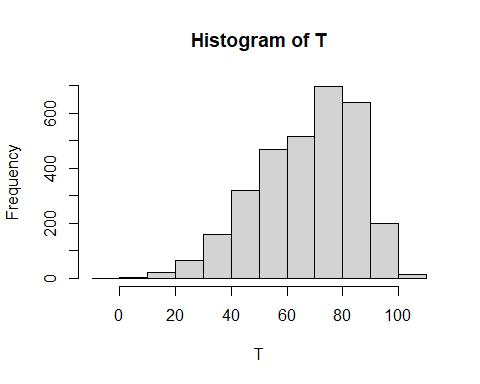
You can see that the most common temperatures that people are seeing Bigfoot at is about 70-80 degrees. It isn’t specified but since this is an American dataset, we are assuming this is in Fahrenheit – and while it isn’t impossible to get heatstroke and hallucinate Bigfoot at these temperatures, it’s not super likely. So what about precipitation? Use the hist() function again to look at precipitation intensity:
hist(R)
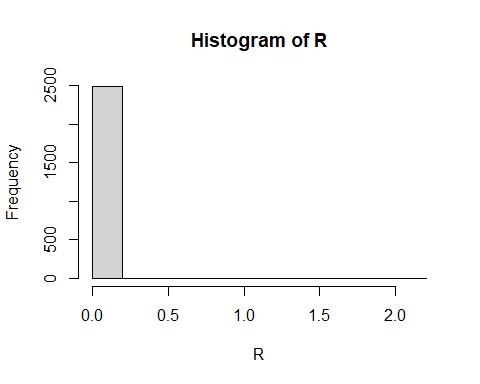
Weird looking graph, right? Intensity of precipitation is a measurement of how much rain is falling over time – a number near 0 means that even if it is raining, it’s more of a sprinkle than anything. So our theory that people can’t see Black Bears well when it is raining isn’t a good explanation for Sasquatch sightings.
Which means that Bigfoot is real, right??? Well, no, not necessarily. But for the purposes of this lab, we certainly can’t disprove it.
QUESTION 7: If you succeeded in naming a vector of dew point as DP, which code would make a histogram of dew point?
A. hist(DP)
B. hist(Bigfoot$DP)
C. hist(“DP”)
D. hist DP;
QUESTION 8: While renaming variables is convenient, you can run histograms on data frame columns without doing that. For example, run this code: hist(Bigfoot$wind_speed) What is the most common wind speed that people reported when they were seeing Bigfoot?
A.Less than 5
B.5-10
C.20+
Part 4. Quiz Time 代写r语言
Here are a few more questions to make sure that you understand the content of this lab, since this lab is fundamental to your success going forward in R.
QUESTION 9: Bigfoot$Cloud_Cover returns an error that just says “NULL.” What’s wrong with this code?
QUESTION 10: “C:/Users/Meaghan/Dropbox/Science And School/Courses – Taught/ISTA 116/2020 Labs/Lab 1 – Intro to R/bfro_reports_geocoded.csv” is your instructor’s filepath. What is the name of the folder on this computer that contains the csv file for this lab?
QUESTION 11: “C:\Users\Meaghan\Dropbox\Science And School\bfro_reports_geocoded.csv” is not a file path that R would recognize. What is wrong with it?
QUESTION 12: Which of these is an appropriate name for a data frame?
A.1Bigfoot
B.Bigfoot1_.
C._.1Bigfoot
D. ._1_
That’s it! Please upload your answers to the associated D2L quiz by the deadline, and reach out to your section leaders or instructor if you have any issues or questions. Also, feel free to read through some of the answers in the ‘observed’ column of this dataset… some are pretty funny.

更多代写:加拿大Midterm代考 gre线上代考 美国微积分网课代上 母语Essay代写 纽约论文代写 poster是什么
