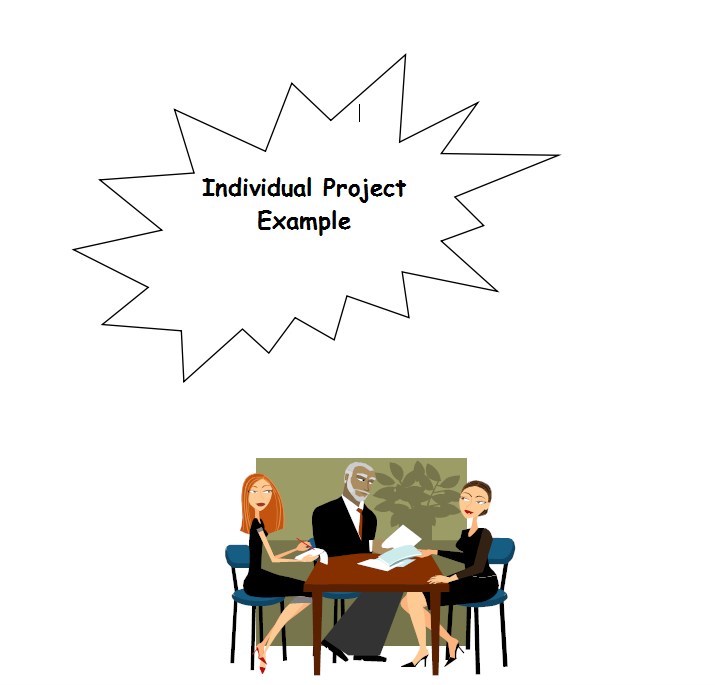
Moursey School Database Example
PROBLEM DEFINITION
The Client:
The client is Moursey School who require a database solution to store data about their students and the classes they take.
At the end of each school year, the timetable panel determines the teachers and classes for the following year. Students need to be entered into a home group and the subjects they wish to study for the following year. Lists are able to be produced to give to each teacher showing their classes and the students in the class.
Outcomes:
1. A data entry (input) to enter students into classes.
The administration staff would find the record of the class and then in the subform, enter in a student (from a list)
2. A list of students who do Year 12 Physics or any Information Technology subject in 2002, showing their names and which of these subjects they are doing.
The subject coordinator (teacher) is given this list to counsel students doing these subjects before they commence.
3. A list of students doing at least one Year 12 subject and the number of Year 12 subjects in which they are enrolled.
The year 12 coordinator will need to check that each student doing a year 12 subject is enrolled in the correct number of subjects.
4. A user selected class list showing students names and ages, the teacher and the room. The number of students in the class will be shown.
This list allows a teacher to have a printed copy of all students in their class and use it as a check list for attendance.
ANALYSIS
Outcome 1: A data entry (input) to enter students into classes.
Main form:
Data required:
Display: Class ID, Subject Name, Year, Year Level, Teacher, Room
From: Classes table, Subject table, Teacher table
Processing:
Where: All records found
Sort: Class ID
SubForm:
Data required:
Display: Student ID, First Name, Surname,
From: Students Table
Processing:
Where: Current = “yes”
Calculate: Name = [First name]+” “+[Surname]
Sort: Surname
Outcome 2: A List of Current Students doing Year 12 Physics or any Information Technology subject in 2002 showing which of these subjects they are doing.
Data required:
Display: Student, Year Level, Subject, Current, Class
From: Classes table, Subject table, Teacher table
Processing:
Where: Year level = 12 and Current = “yes” and Year level = 2002 and OR
Current= “yes” and year = 2002 and Class = [Information Technology]*
Sort: Student
Outcome 3: A list of students doing at least one Year 12 subject and the number of Year 12 subjects in which they are enrolled.
Data required:
Display: Teacher, Subject, Name, Year Level, Room, Student Name
From: Classes table, Subject table, Teacher table
Processing:
Where: Year =12 and current =yes
Calculate: Count of subject
Sort: Student
Outcome 4: A user selected class list showing students names and ages, the teacher and the room. The number of students in the class will be shown.
Data required:
Display: Teacher, Subject, Year Level, Room, Student
From: Teacher table, Subject Table, StudentClasses Table, Classes table, Student table
Processing:
Where: Class ID = [Parameter box]
Calculate: Teacher = [Title]+” “+Left([T Name],1)+”. “+[T Surname]
Student = [Surname]+”, “+[First Name]
Age = Int((Date()-[DOB])/365.2425)
Class Total = Count of Class ID
Sort: Sort Surname
DESIGN
Tables and Relationships
The Moursey school database will need to store data about the students, the classes that they attend and the subjects that they are studying. The database will also need to store data about the teachers and the rooms
The first source table will be Students. There is a record in the Students table for each student in the school. Each record will need to contain data about the student’s name, age and if they are a current student. The student’s address and other personal details will also be stored. The students Date of Birth will be stored and the age calculated from that. Each student is identified by a Student ID, this does not change from year to year.
The second source table will be Teachers. There is a record in the Teachers table for each teacher in the school. The database will store the teacher’s name, and address details. Each teacher is identified by a Teacher ID.
The third source table will be Subjects. There is a record in the Subjects table for each subject that is taught in the school. This will contain the name of the subject and the Year level. Each subject is identified by a Subject ID.
The fourth source table will be Classes. There is a record in the Classes table for each class in the school taught by a particular teacher and the subject that is taught. This will contain data about the year in which that class was taught and the room in which it was taught. This will allow the data to be stored over several years. Each class is identified by a class code, this changes every year.
Each class will have one teacher; however each teacher will teach many classes.
Each class will have one subject; however each subject will be taught in many classes.
Each class will have many students; each student will have many classes. This is a many-to-many relationship. This will be resolved by creating a transaction table, called StudentClasses, between the Students and Classes tables. The key from Students (Student ID) and the key from Classes (Class ID) will be added to this transaction table.
Table Relationship Diagram
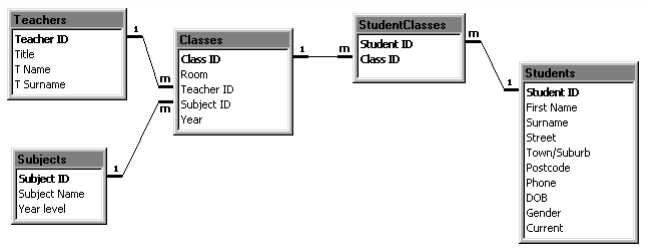
Data Dictionaries
|
STUDENTS |
||||||||
|
FIELD |
DATA TYPE |
SIZE |
Description |
Example |
Validation rule |
Validation text |
Default value |
Drop down box? |
|
Student ID |
Short Text |
5 |
Key |
ceelk |
||||
|
First Name |
Short Text |
15 |
Kate |
|||||
|
Surname |
Short Text |
20 |
Ceely |
|||||
|
Street |
Short Text |
20 |
124 Brackly St |
|||||
|
Town/Suburb |
Short Text |
18 |
Beaumont |
Beaumont |
||||
|
Postcode |
Short Text |
4 |
5257 |
5257 |
||||
|
Phone |
Short Text |
15 |
08 83321122 |
|||||
|
DOB |
Date/Time |
Date of birth |
5/2/84 |
|||||
|
Current |
Yes/No |
0.125 |
yes |
yes |
||||
|
Gender |
Short Text |
1 |
F |
M or F |
Must enter M or F |
M |
yes |
This table contains data about students. Each student must have a unique ID. This will usually be the first 4 letters of their surname plus their first initial. Past students will still be on record, when a student leaves then Current will be changed to ‘No’.
|
SUBJECTS |
||||||||
|
FIELD |
DATA TYPE |
SIZE |
Description |
Example |
Validation rule |
Validation text |
Default value |
Drop down box? |
|
Subject ID |
Short Text |
5 |
Key |
2PHY2 |
||||
|
Subject |
Short Text |
30 |
Physics |
|||||
|
Year Level |
Number |
Byte |
12 |
>7 and <13 |
Please enter a valid year |
12 |
yes |
This table contains data about subjects. Each subject has a name and is identified by a particular syllabus. This syllabus may be taught over many years to many classes.
|
CLASSES |
||||||||
|
FIELD |
DATA TYPE |
SIZE |
Description |
Example |
Validation rule |
Validation text |
Default value |
Drop down box? |
|
Class ID |
Short Text |
6 |
Key |
ENG12 |
||||
|
Year |
Number |
Integer |
2002 |
<2003 |
Not a valid year |
2002 |
||
|
Subject ID |
Short Text |
5 |
Link to Subject |
2PHY2 |
yes |
|||
|
Room |
Short Text |
3 |
T15 |
|||||
|
Teacher ID |
Short Text |
3 |
Link to Teachers |
MNo |
yes |
This table contains data about classes. Each class must have a unique ID even if two classes are the same subject and the same teacher they must have different ID’s.
|
TEACHERS |
||||||||
|
FIELD |
DATA TYPE |
SIZE |
Description |
Example |
Validation rule |
Validation text |
Default value |
Drop down box? |
|
Teacher ID |
Short Text |
3 |
Key |
Mno |
||||
|
Title |
Short Text |
4 |
Mrs |
yes |
||||
|
T Name |
Short Text |
15 |
Margaret |
|||||
|
T Surname |
Short Text |
20 |
Northcote |
This table contains data about teachers. Each teacher must have a unique ID. This will generally be their first initial followed by the first two letters of their surname. Only current teachers will be stored.
|
STUDENT-CLASSES |
||||||||
|
FIELD |
DATA TYPE |
Description |
Example |
Validation rule |
Validation text |
Default value |
Drop down box? |
|
|
Student ID |
Short Text |
5 |
Double Key and Link |
ceelk |
||||
|
Class ID |
Short Text |
6 |
Double Key and Link |
ENG12 |
||||
This is the transaction table between Students and Classes. A student can have many classes and a class will have many students. This involves bringing the keys from students and classes into the one table. The option of a double key will prevent a student being entered in the same class twice. However should a student repeat a year then the class next year will have a new Class ID.
DEVELOPMENT & VALIDATION
Validation Plan
|
Validation Plan |
|||
|
Element to be tested |
Data to be Used |
Expected Result |
Confirmation of success |
|
Enter a new student |
Student ID= weerj Firstname=Joanne Surname=Weer Street=23 Trimm Rd Town/Suburb=Beaumont Postcode=5257 Phone=83465728 DOB=23/4/95 Gender=F |
Age is calculated from the DOB field. Current is set to “yes” by default. |
Worked as expected. |
|
Enter a student into a class |
Class ID =eg01a, Student ID=ceelk |
New record created in StudentClassess table. |
Worked as expected. |
|
Enter a student into a class they have already been entered into. |
Class ID =eg01a, Student ID=ceelk |
Error message indicating that a duplicate value has been entered. |
Worked as expected. |
|
Produce a list of current students do Year 12 Physics or any Information Technology subject in 2002 showing which of these subjects they are doing.
|
Report appears showing student names with the subject name and year level. |
Worked as expected |
|
|
A list of students doing at least one Year 12 subject and the number of Year 12 subjects in which they are enrolled.
|
Report appears of all students doing a year 12 subject and the number of subjects is calculated for each student. |
Worked as expected |
|
| A user selected class list showing students names and ages, the teacher and the room. The number of students in the class will be shown.
|
Class ID=it02 |
Report appears. Age is calculated and the total number of students is shown at the bottom. |
Worked as expected. |
Validation of Outcomes
First Outcome – A data entry form to enter current students into classes.
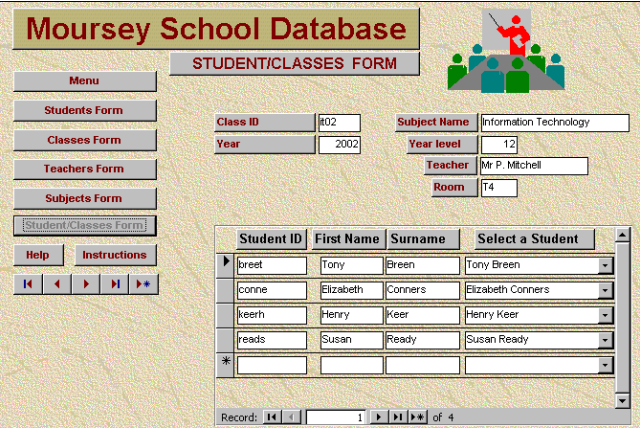
The Subject Name and Year Level come from the SUBJECTS table.
The Teacher comes from the TEACHERS table and is a combination of the three fields, Title, T Name and T Surname.
The Class ID and Year come from the CLASSES table.
The Student ID, First Name and Surname come from the STUDENTS table.
These are linked through the STUDENTCLASSES table and this is shown in the following validation.
STUDENTS – table
|
|
First Name |
Surname |
Street |
Town/Suburb |
Postcode |
Phone |
DOB |
Gender |
Current |
| breet | Tony | Breen | 3 Longer St | Beaumont | 5257 | 0414234566 |
18-Sep-84 |
M |
Yes |
| ceelk | Kate | Ceely | 124 Brackly St | Beaumont | 5257 | 08 83321122 |
05-Feb-84 |
F |
Yes |
| conne | Elizabeth | Conners | 34 Grean St | Beaumont | 5257 | 83574635 |
06-Jun-84 |
F |
Yes |
| conrb | Billy | Conrads | 45 Freel Rd | Highgate | 5258 | 83442856 |
23-Nov-85 |
M |
Yes |
| johnb | Billy | Johnson | 1a Dreast Drv | Beaumont | 5257 | 83645454 |
12-Feb-84 |
M |
Yes |
| keerh | Henry | Keer | 71 Traders Rd | Magill | 5267 | 0414345243 |
02-Aug-84 |
M |
Yes |
| planj | Jane | Plane | 123 Ordins St | Beaumont | 5257 | 83245667 |
18-Jul-85 |
F |
Yes |
| Susan | Ready | 67 Underert Rd | Beaumont | 5257 | 83452522 |
16-Mar-84 |
F |
Yes |
|
| sittj | John | Sitter | 12 Ready St | Beaumont | 5257 | 83546528 |
12-Apr-82 |
M |
No |
| smitb | Brad | Smith | 67 Trenter Drv | Magill | 5264 | 83446677 |
22-Oct-84 |
M |
No |
| smitj | Joanne | Smith | 12 Pretty St | Beaumont | 5257 | 83425344 |
16-Mar-84 |
F |
Yes |
| weerj | Joanne | Weer | 23 Trimm Rd | Beaumont | 5257 | 83465728 |
23-Apr-82 |
F |
No |
° Using the Student ID of these four students find their names.
STUDENTCLASSES – table
|
Student ID |
Class ID |
| breet | eg01a |
| keerh | eg01a |
| smitb | eg01a |
| ceelk | eg02 |
| conrb | eg02 |
 keerh keerh |
it01 |
| sittj | it01 |
| breet | it02 |
| conne | it02 |
| it02 | |
 reads reads |
it02 |
| ceelk | it02s1 |
| conrb | it02s1 |
| smitb | it02s1 |
| reads | its01 |
| smitj | its01 |
| weerj | its01 |
| johnb | its02b |
| keerh | its02b |
| planj | its02b |
| johnb | phy02 |
| keerh | phy02 |
| planj | phy02 |
| ceelk | phy02a |
| conrb | phy02a |
| planj | phy02a |
¯ Using the Class ID of it02 find all the Student IDs.
There are 4 records.
TEACHERS – table
|
Teacher ID |
Title |
T Name |
T Surname |
| Fbl | Miss | Frederina | Bloggs |
| Jcu | Mr | Jim | Cundy |
| Mrs | Margaret | Northcote | |
 Pmi Pmi |
Mr | Peter | Mitchell |
Using the Teacher ID of Pmi find the details of this teacher.
CLASSES – table
|
Class ID |
Room |
Teacher ID |
Subject ID |
Year |
| it02s1 | T5 | Jcu | 1CMP2 |
2002 |
| eg01a | C2 | Fbl | 1ENG2 |
2001 |
| eg02 | C2 | Fbl | 1ENG2 |
2002 |
| phy02a | T3 | Jcu | 1PHY2 |
2002 |
| T5 | Mno | 2ITT2 |
2001 |
|
| it02 | T4 | Pmi | 2ITT2 |
2002 |
 its01 its01 |
T5 | Jcu | 2ITY2 |
2001 |
| its02b | T5 | Jcu | 2ITY2 |
2002 |
| phy02 | T4 | Mno | 2PHY2 |
2002 |
¬ Starting with the selection of Class ID it02
SUBJECTS – table
|
Subject ID |
Subject Name |
Year level |
| 1CMP2 | Computing Studies |
11 |
| 1ENG2 | English |
11 |
 1PHY2 1PHY2 |
Physics |
11 |
| 2ITT2 | Information Technology |
12 |
| 2ITY2 | Information Technology Studies |
12 |
| 2PHY2 | Physics |
12 |
® Using the Subject ID of 2ITT2 find the details of the subject.
Second Outcome – An alphabetical list of all current students that do Year 12 Physics or any Information Technology subject in 2002, showing their names and which of these subjects they are doing.
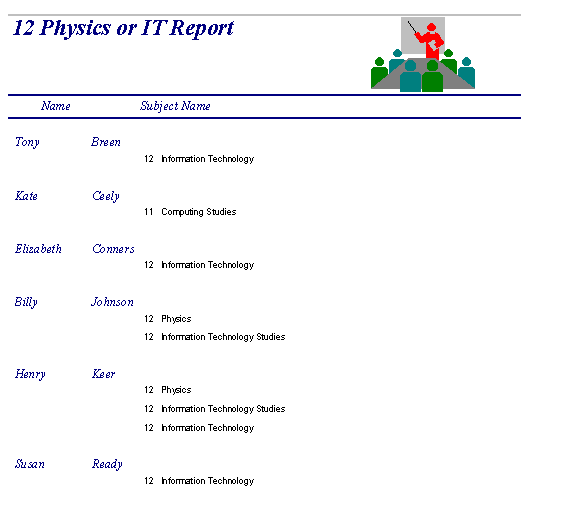
This report is consistent with the validation.
There were 9 records selected. All of the subjects shown are either Information Technology or Yr 12 Physics.
The students are in alphabetical order.
The data is grouped correctly.
STUDENTS – table
|
Student ID |
First Name |
Surname |
Street |
Town/Suburb |
Postcode |
Phone |
DOB |
Gender |
Current |
 breet breet |
Tony | Breen | 3 Longer St | Beaumont | 5257 | 0414234566 |
18-Sep-84 |
M |
Yes |
| ceelk | Kate | Ceely | 124 Brackly St | Beaumont | 5257 | 08 83321122 |
05-Feb-84 |
F |
Yes |
| conne | Elizabeth | Conners | 34 Grean St | Beaumont | 5257 | 83574635 |
06-Jun-84 |
F |
Yes |
| conrb | Billy | Conrads | 45 Freel Rd | Highgate | 5258 | 83442856 |
23-Nov-85 |
M |
Yes |
| johnb | Billy | Johnson | 1a Dreast Drv | Beaumont | 5257 | 83645454 |
12-Feb-84 |
M |
Yes |
| keerh | Henry | Keer | 71 Traders Rd | Magill | 5267 | 0414345243 |
02-Aug-84 |
M |
Yes |
| Jane | Plane | 123 Ordins St | Beaumont | 5257 | 83245667 |
18-Jul-85 |
F |
Yes |
|
| reads | Susan | Ready | 67 Underert Rd | Beaumont | 5257 | 83452522 |
16-Mar-84 |
F |
Yes |
| John | Sitter | 12 Ready St | Beaumont | 5257 | 83546528 |
12-Apr-82 |
M |
No |
|
| smitb | Brad | Smith | 67 Trenter Drv | Magill | 5264 | 83446677 |
22-Oct-84 |
M |
No |
| smitj | Joanne | Smith | 12 Pretty St | Beaumont | 5257 | 83425344 |
16-Mar-84 |
F |
Yes |
| weerj | Joanne | Weer | 23 Trimm Rd | Beaumont | 5257 | 83465728 |
23-Apr-82 |
F |
No |
STUDENTCLASSES – table
|
Student ID |
Class ID |
| breet | eg01a |
| keerh | eg01a |
| smitb | eg01a |
| ceelk | eg02 |
 conrb conrb |
eg02 |
| keerh | it01 |
| sittj | it01 |
| breet | it02 |
| conne | it02 |
| keerh | it02 |
| reads | it02 |
| ceelk | it02s1 |
| conrb | it02s1 |
 smitb smitb |
it02s1 |
| reads | its01 |
| smitj | its01 |
| weerj | its01 |
| johnb | its02b |
| keerh | its02b |
| planj | its02b |
| johnb | phy02 |
| keerh | phy02 |
| planj | phy02 |
| ceelk | phy02a |
| conrb | phy02a |
| planj | phy02a |
¯ Find the records which have the students from ¬ in the classes from , but not phy02a.
There are 9 records.
TEACHERS – table
|
Teacher ID |
Title |
T Name |
T Surname |
| Fbl | Miss | Frederina | Bloggs |
| Jcu | Mr | Jim | Cundy |
| Mno | Mrs | Margaret | Northcote |
| Pmi | Mr | Peter | Mitchell |
CLASSES – table
|
|
Room |
Teacher ID |
Subject ID |
Year |
| it02s1 | T5 | Jcu | 1CMP2 |
2002 |
| eg01a | C2 | Fbl | 1ENG2 |
2001 |
| eg02 | C2 | Fbl | 1ENG2 |
2002 |
| phy02a | T3 | Jcu | 1PHY2 |
2002 |
| it01 | T5 | Mno | 2ITT2 |
2001 |
| it02 | T4 | Pmi | 2ITT2 |
2002 |
| T5 | Jcu | 2ITY2 |
2001 |
|
| T5 | Jcu | 2ITY2 |
2002 |
|
 phy02 phy02 |
T4 | Mno | 2PHY2 |
2002 |
Find the class ID’s beginning with it or phy in 2002. Two of these are Physics and must be checked.
SUBJECTS – table
|
|
Subject Name |
Year level |
| 1CMP2 | Computing Studies |
11 |
| 1ENG2 | English |
11 |
| 1PHY2 | Physics |
11 |
| 2ITT2 | Information Technology |
12 |
| 2ITY2 | Information Technology Studies |
12 |
| 2PHY2 | Physics |
12 |
® Find the subject names of these classes and check that the Physics classes are Year 12. One of the classes, phy02a is not Year 12.
Query Design
An alphabetical list of all current students who are 17, and do Year 12 Physics or any Information Technology subject in 2002, showing their names and which of these subjects they are doing.
12 Physics or IT query
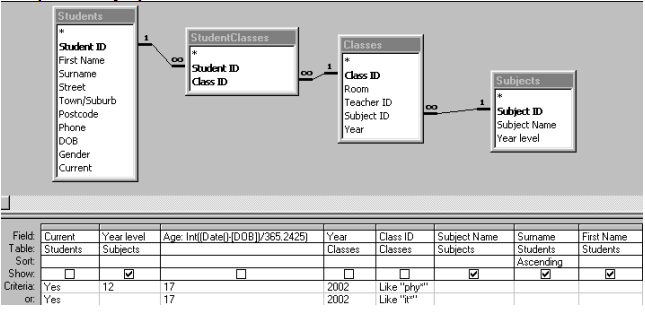
The calculation of Age has been explained earlier
The word OR in the Outcome dictates the need for two lines of the Criteria.
Report Design
An alphabetical list of all current students who are 17, and do Year 12 Physics or any Information Technology subject in 2002, showing their names and which of these subjects they are doing.
12 Physics or IT report
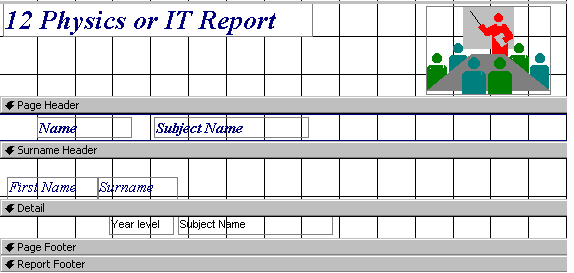
The report is grouped by Surname with the detail of the subject studied beneath each name.
It also sorts by Surname though this cannot be seen here.
Fourth Outcome – A user selected class list showing students names and ages, the teacher and the room. The number of students in the class will be shown.
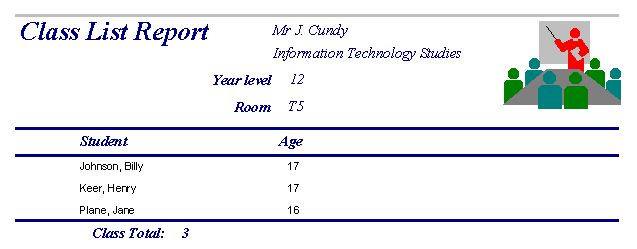
This report is consistent with the validation.
I have checked that the ages are correct as of January 2002.
The class total of 3 is correct.
STUDENTS – table
|
Student ID |
First Name |
Surname |
Street |
Town/Suburb |
Postcode |
Phone |
DOB |
Gender |
Current |
| breet | Tony | Breen | 3 Longer St | Beaumont | 5257 | 0414234566 |
18-Sep-84 |
M |
Yes |
| ceelk | Kate | Ceely | 124 Brackly St | Beaumont | 5257 | 08 83321122 |
05-Feb-84 |
F |
Yes |
 conne conne |
Elizabeth | Conners | 34 Grean St | Beaumont | 5257 | 83574635 |
06-Jun-84 |
F |
Yes |
| conrb | Billy | Conrads | 45 Freel Rd | Highgate | 5258 | 83442856 |
23-Nov-85 |
M |
Yes |
| Billy | Johnson | 1a Dreast Drv | Beaumont | 5257 | 83645454 |
12-Feb-84 |
M |
Yes |
|
| keerh | Henry | Keer | 71 Traders Rd | Magill | 5267 | 0414345243 |
02-Aug-84 |
M |
Yes |
| planj | Jane | Plane | 123 Ordins St | Beaumont | 5257 | 83245667 |
18-Jul-85 |
F |
Yes |
| reads | Susan | Ready | 67 Underert Rd | Beaumont | 5257 | 83452522 |
16-Mar-84 |
F |
Yes |
| sittj | John | Sitter | 12 Ready St | Beaumont | 5257 | 83546528 |
12-Apr-82 |
M |
No |
| smitb | Brad | Smith | 67 Trenter Drv | Magill | 5264 | 83446677 |
22-Oct-84 |
M |
No |
| smitj | Joanne | Smith | 12 Pretty St | Beaumont | 5257 | 83425344 |
16-Mar-84 |
F |
Yes |
| weerj | Joanne | Weer | 23 Trimm Rd | Beaumont | 5257 | 83465728 |
23-Apr-82 |
F |
No |
° Using the Student ID of these 3 students find their names. From their DOB calculate their age as of January 2002. Billy and Henry are 17 and Jane is 16.
STUDENTCLASSES – table
|
Student ID |
Class ID |
| breet | eg01a |
| keerh | eg01a |
| smitb | eg01a |
| ceelk | eg02 |
| conrb | eg02 |
| keerh | it01 |
| sittj | it01 |
| breet | it02 |
| conne | it02 |
| keerh | it02 |
 reads reads |
it02 |
| ceelk | it02s1 |
| conrb | it02s1 |
| smitb | it02s1 |
| reads | its01 |
| smitj | its01 |
 weerj weerj |
its01 |
| johnb | its02b |
| keerh | its02b |
| planj | its02b |
| johnb | phy02 |
| keerh | phy02 |
| planj | phy02 |
| ceelk | phy02a |
| conrb | phy02a |
| planj | phy02a |
¯ Using the Class ID of its02b find all the Student IDs
There are 3 students
TEACHERS – table
|
Teacher ID |
Title |
T Name |
T Surname |
 Fbl Fbl |
Miss | Frederina | Bloggs |
| Jcu | Mr | Jim | Cundy |
| Mno | Mrs | Margaret | Northcote |
| Pmi | Mr | Peter | Mitchell |
Using the Teacher ID of Jcu find the details of this teacher
CLASSES – table
|
Class ID |
Room |
Teacher ID |
Subject ID |
Year |
| it02s1 | T5 | Jcu | 1CMP2 |
2002 |
| eg01a | C2 | Fbl | 1ENG2 |
2001 |
| eg02 | C2 | Fbl | 1ENG2 |
2002 |
| phy02a | T3 | Jcu | 1PHY2 |
2002 |
| it01 | T5 | Mno | 2ITT2 |
2001 |
| it02 | T4 | Pmi | 2ITT2 |
2002 |
| T5 | Jcu | 2ITY2 |
2001 |
|
| its02b | T5 | Jcu | 2ITY2 |
2002 |
 phy02 phy02 |
T4 | Mno | 2PHY2 |
2002 |
¬ Starting with the Class ID of its02b
SUBJECTS – table
|
Subject ID |
Subject Name |
Year level |
 1CMP2 1CMP2 |
Computing Studies |
11 |
| 1ENG2 | English |
11 |
| 1PHY2 | Physics |
11 |
| 2ITT2 | Information Technology |
12 |
| 2ITY2 | Information Technology Studies |
12 |
| 2PHY2 | Physics |
12 |
® Using The Subject ID of 2ITY2 find the details of this subject
Query Design
A user selected class list showing students names and ages, the teacher and the room. The number of students in the class will be shown.
Class List Query

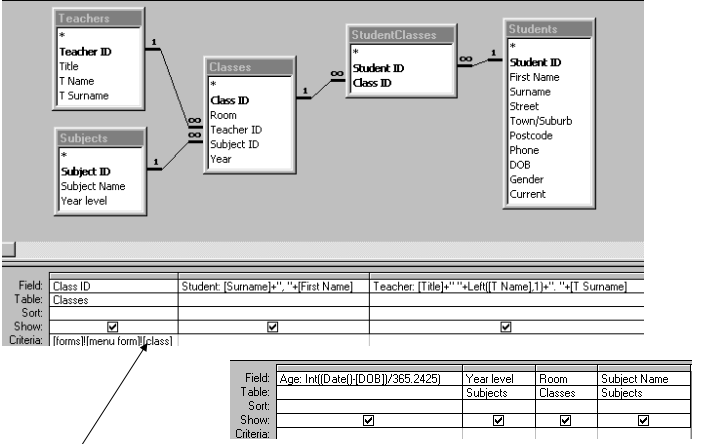

There is a combo box called ‘Class’ which is on the Menu Form. It is used by the user to select the class needed for the Class List.
Student: [Surname]+”, “+[First Name] Connects the Surname and First Name of the student. The new field called Student displays the entire name of the student.
Teacher: [Title]+” “+Left([T Name],1)+”. “+[T Surname] Connects the Title to the left-hand letter of T Name (initial), with the T Surname. The new field called Teacher is a better way to display the teachers name.
Age: Int((Date()-[DOB])/365.2425) Age is calculated by subtracting the Date of Birth (DOB) from today’s date (Date()). This is in days and is divided by 365.2425 to get years. The function Int() is used to only show the whole number of years.
Report Design
A user selected class list showing students names and ages, the teacher and the room. The number of students in the class will be shown.
Class List Report
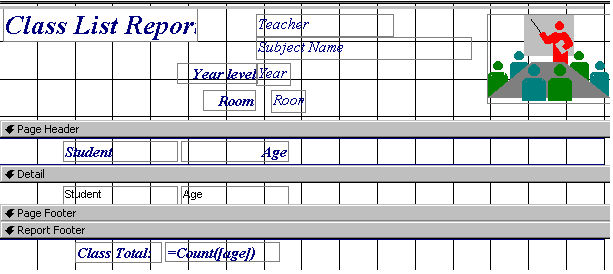
The information about Teacher, Subject, Year and Room is constant for one class and consequently appears in the Report Header.
=Count([age]) Is used to count the number of records in the field Age.
EVALUATION
The solution is very effective in its design and implementation. Each of the report is able to be displayed by selecting a button from the Outcomes in the Menu. The “Class List” report is produced by selecting from the list of classes from the combo box. The menu appears when the file is opened and the screen is maximised on opening.
The Student/Classes Form could be more user friendly by containing combo box of the classes to choose from or by providing a search option to locate the class required. Student’s photos could be included in the students form to help identify students when entering in their data. Parameter values could be used for the outcomes so that the user can enter the class and year level of the classes they wish to print. A final grade for each student completing a subject could be included so that it can be entered at the end of the year.
